Introduction
Remote contextual inquiries allow researchers to interview and observe users within their natural environment from afar. Through remote contextual inquiry, researchers can carve out genuine insights regarding how users interact with their products as they go about everyday life.
The case for contextual inquiries
Contextual inquiry fits beneath the umbrella of ethnographic field studies. In this type of research, designers and UX researchers use interviews and immersive observation to understand the practices and behaviors of a sample of users. The key components of contextual inquiry are in the name:
Context – Users will conduct activities as they usually would within their natural environment: home, office, etc.
Inquiry – Researchers will observe users as they perform tasks and probe for information to understand why users do what they do.
Contextual inquiry is a powerful tool for understanding complex systems and deep processes. For example, it can be highly beneficial if researchers want to understand their expert users better. Contextual inquiries utilize a similar relationship to teachers and students — with users acting as the teachers and researchers as the students.
One of the best tools on the market for remote contextual inquiry is EthOS, a mobile ethnography platform designed for UX research.
Priming participants
Once a UX research team has defined what they want to understand, they can utilize the EthOS platform to create their project and quickly upload participant data. With EthOS, the contextual inquiry is simplified into a remote research method where researchers can dive quickly into studies without having to complete a lengthy setup process. UX researchers can upload a list of participants and teammates with tags specific to the project to pull more profound insights during the test phase.
When participants are added to an EthOS study, they receive an onboarding email and quick start guide that leads them directly to the easy-to-use app. Once there, researchers can start assigning tasks and asking questions to participants. In traditional approaches, researchers would have to contend with excessive logistics and logging. However, EthOS makes remote contextual inquiry easy by providing an all-in-one platform to assign tasks, probe for further information, track participants, and more.
EthOS makes logistics and logging easy for researchers, so they can spend more time connecting and understanding their users. During this phase of a contextual inquiry, researchers should build rapport with users and explain the nature and goals of the research.
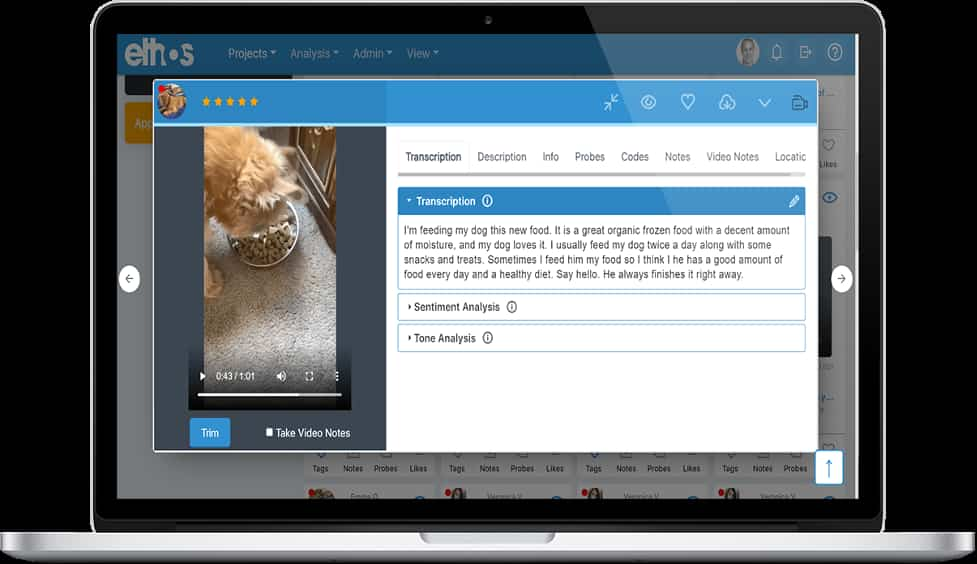
Getting started with remote contextual inquiries on EthOS
After introductions and explanations about the project goals, the researcher can begin the contextual inquiry. With EthOS, researchers can start the process by assigning a task. Tasks can be as easy as asking participants to “take a video of themselves making their morning coffee” or simply asking customers to provide a 1-10 scale rating. Researchers can also assign more advanced tasks that involve having participants record their mobile devices while they speak their thoughts out loud. Tasks can be assigned to all participants, individual users, and segments. This grouping of tasks makes it easier to understand a demographic or subsection of the user base that isn’t being served or isn’t using a product or service as it is intended. EthOS enables UX researchers to collect a variety of data through the various tasks that can be assigned to participants as they go about their day:
- Video Recordings
- Mobile Screen Recording
- Pictures
- Audio Recordings
- Open Text
- Scales
- Single Choice
- Multiple Choice
- All Media: Let the participant choose how they respond (video, picture, audio, open text, or mobile screen recording).
Remote contextual inquiries are able to bridge the gap of separation by giving users and researchers a direct line to one another. Once a user has completed a task, researchers get notified immediately. This enables researchers to probe or assign follow-up tasks to intriguing responses to gain more knowledge about user behaviors and motivations.
As researchers work through contextual inquiries, they should ask clarifying questions to users. Checking assumptions is essential to a proper contextual inquiry. Researchers can ask quick questions through text messages built into the tool to:
- Clarify a vague response with the participant
- Have the participant validate or invalidate the researcher’s understanding
Analyzing contextual inquiries
With remote contextual inquiry, researchers are afforded the opportunity to analyze in real time and adjust or probe for more information as needed. Moderators can delve deeper into potential areas of interest by asking probing questions throughout the project. UX researchers can also start analysis soon as the first entries come in, which speeds up the time to insight and opens the door to more profound findings.
EthOS makes analysis easier and more efficient with tagging, logging, translating, and tracking capabilities. These features improve organization and allow UX researchers to delve deeper into qualitative data like moods, common themes, behavioral patterns, and more. With remote contextual inquiries, researchers control the depth and volume of the study.
As the project wraps up, researchers should ensure they have clarified any unasked questions with participants — this can be achieved by assigning follow-up tasks or through queries. Upon final clarification, researchers can filter through notes, entries, and findings to produce a substantive summary of the study. In the final stages of analysis, researchers can review videos and leverage out-of-the-box reports to facilitate analysis and ideation.
Tips for conducting remote contextual inquiries
Empower users to share honest opinions. Though researchers are interviewing participants, be cognizant of building a rapport that elicits open and honest discussion. Users can sometimes fall into “interviewer mode,” where they provide responses that aren’t truly in line with their actual behaviors. Some users want to “do well” during studies, so researchers must clarify that they aren’t being evaluated; the product or service is.
Avoid complaint conversations. Criticism is great for research, but endless complaining doesn’t help. Researchers should be conscious of the direction conversations are going and ensure that all participants stay on track with the study by probing for redirection and deeper clarification.
Beware of bias. Whether it’s the researcher’s own biases or the users, researchers can ensure that they have taken a step back when assessing findings to mitigate natural biases that may have arisen. As researchers, come into each session with a curious mind rather than preconceived notions. During contextual inquiries, researchers should often check their own assumptions. Also, researchers should ensure that they aren’t biasing users when they clarify findings with them. Give the user as much opportunity to drive the conversation as possible.
After contextual inquiries
Once a contextual inquiry is complete, researchers, designers, and key stakeholders can come together to interpret results and share findings. Teams can move forth to qualitative exercises like affinity mapping and persona building to establish the values and themes of users. Researchers can use the time during contextual inquiry to produce task analyses to inform design and iterations. Once a contextual inquiry is complete, stakeholders, designers, and researchers should fully understand user flows, mental models, and behavioral patterns that will inform the design phase.


